内容
ビデオ BIOS とは
新しいバージョンの VBIOS に更新する必要がありますか?
ビデオ BIOS をインストールまたは更新するにはどうすればよいですか?
ビデオ BIOS バージョンを表示するにはどうすればよいですか?
ビデオ BIOS とは
ビデオ BIOS または VBIOS は、グラフィックス・カードまたはコンピューターの統合グラフィックス・コントローラーの基本入出力システム (BIOS) です。
VBIOS は、プログラムがビデオ ハードウェアにアクセスするために使用する一連のビデオ関連機能を提供します。ビデオ・ハードウェアの例としては、インテル®・チップセット内の統合グラフィックス・コントローラーが挙げられます。
コンピュータの起動時には、通常、グラフィックスカードのベンダー、モデル、BIOSバージョン、およびグラフィックスメモリの容量が表示されます。
ビデオ BIOS を新しいバージョンに更新する必要がありますか?
お使いのコンピューターでグラフィックスに関連した問題が発生していない場合は、VBIOS をアップデートする必要はありません。
VBIOSを更新する理由は次のとおりです。
- グラフィックスに関連した問題の解決 (例えば、新しいゲームをプレイする際の視覚的な破損、ビデオ BIOS に関連した Windows* オペレーティング・システムによって報告されるエラーなど)
- コンピューターの製造元からの推奨
- インテル・カスタマー・サポート担当者からの推奨
ビデオ BIOS をインストールまたはアップデートする方法
VBIOS アップデートには、システム BIOS アップデートが必要です。VBIOSをアップデートするには、新しいバージョンのVBIOSを含む新しいシステムBIOSでシステムを更新する必要があります。お使いのコンピューターで新しい VBIOS を搭載したシステム BIOS が利用可能かどうか、およびシステム BIOS をアップデートする方法については、コンピューターの製造元にお問い合わせください。
ビデオ BIOS バージョンを表示するにはどうすればよいですか?
インテル® グラフィックス・ドライバー・レポート をチェックすると、ビデオ BIOS のバージョンを確認できます。以下の手順に従ってレポートにたどり着きます。
Windows® 10 および / または最新インテル® HD グラフィックス・コントロール・パネルの場合:
- Ctrl + Alt + F12 キーを押すか、Windows* デスクトップを右クリックして [グラフィックス プロパティ] をクリックし、インテル® Graphics Control Panel を開きます。
- [オプションとサポート] をクリックします。
- [情報センター] のドロップダウン・オプションを選択します。
- GOP (グラフィックス出力プロトコル) は、以下に示すビデオ BIOS バージョンと同等であることに注意してください。
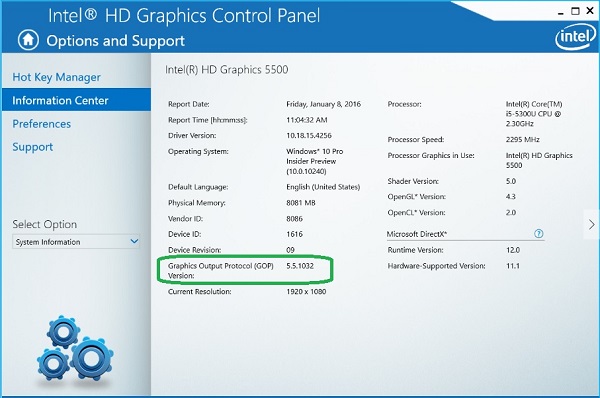
古いバージョンのインテル® HD グラフィックス・コントロール・パネルの場合:
- Ctrl + Alt + F12キーを押すか、Windowsデスクトップを右クリックして[グラフィックプロパティ]をクリックしてインテル® Graphics Control Panelを開きます
- [オプション] を選択します。
- [情報センター] のドロップダウン・オプションを選択します。
- 表示されている ビデオ BIOS バージョン番号を 確認 します。
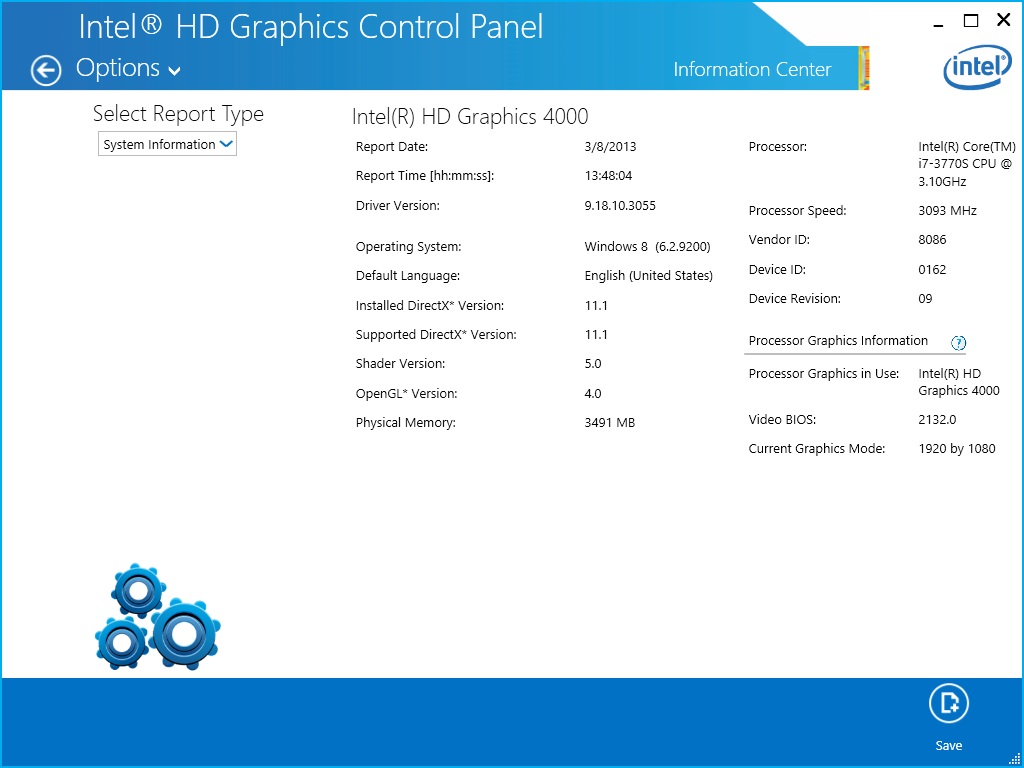
図1: インテル® HD グラフィックス・コントロール・パネルに表示されているビデオ BIOS (右下)
インテル® グラフィックス & メディア・コントロール・パネルの場合:
- Ctrl + Alt + F12 キーを押すか、Windows デスクトップを右クリックして [グラフィックス プロパティ] をクリックし、インテル® Graphics Control Panel を開きます。
- [オプションとサポート] を選択します。
- 情報センターを選択
- アクセラレーター情報 の下にリストされているビデオ BIOS バージョン番号をメモします。

図2: インテル® グラフィックス & メディア・コントロール・パネルに示されているビデオ BIOS
インテル® グラフィックス・メディア・アクセラレーター・ドライバーの場合:
- Ctrl + Alt + F12 キーを押すか、Windows デスクトップを右クリックして [グラフィックス プロパティ] をクリックし、インテル® Graphics Control Panel を開きます。
- 左下の 情報 ボタン、または右上の (i) ボタンを選択します
- テキストレポートに記載されている ビデオ BIOS バージョン番号をメモします。
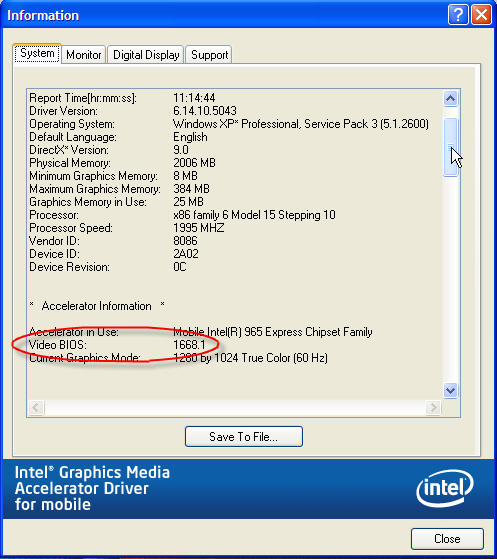
図3: インテル® グラフィックス・メディア・アクセラレーター・ドライバーに示されているビデオ BIOS
| 関連トピック |
| インテル・グラフィックスのプロパティー画面の開き方 |